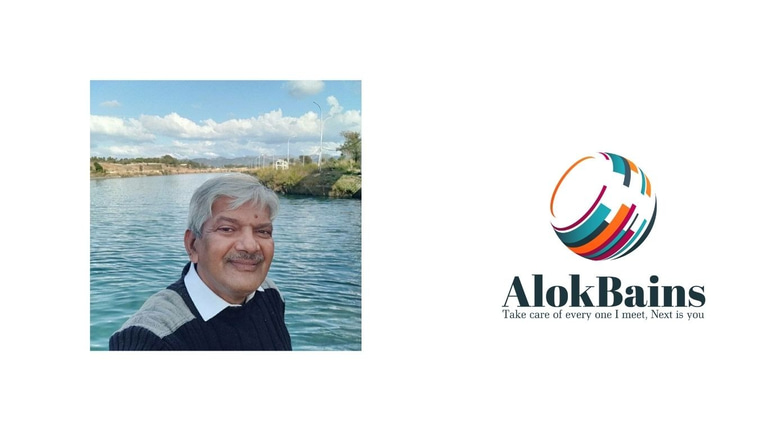Role of computer in laboratory System
MLM IVth Semester DMLT. Role of computer in laboratory Services. Storage and Retrieval of Laboratory Data manually and with the help of computer software and QR codes.
D r Pramila Singh
6/17/20241 min read
Role of computer in laboratory Services
Computers play a vital role in medical laboratories. It influences various stages of the process. The following are the main functions of computer in the laboratory:
· Digital Pathology: Computers are used for digital pathology laboratory. Tissue samples are scanned into high-resolution digital images. It allows pathologists to view them on screen, and zoom in for detailed examination. Pathologists can easily share them with colleagues remotely for consultation. These slides can be stored for an indefinite period. These are not all possible with a traditional microscope.
Laboratory Information Systems (LIS): LIS is specialized software programs that manage the entire workflow of the laboratory. LIS tracks samples, and test requests, records test results, records inventory, generates reports, ensures quality control, ensures efficiency, and minimizes errors.
Communication: Electronic Medical Records (EMRs) allow smooth exchange of patient information between the lab and healthcare providers. It ensures everyone has access to the latest data for informed decisions. Overall, computers enhance accuracy, efficiency, and collaboration in pathology labs, ultimately leading to better patient care.
Data Analysis and Reporting: Computers analyze complex test data; identify patterns, and help in generating reports for physicians. This frees up pathologists' time for interpreting results and making diagnoses.
Data Acquisition and Instrument Control: Computer directly attached to laboratory instruments. It controls their operation and collects data generated during tests. This ensures manual error reduction.
Analysis and Interpretation: Software programs can analyze the collected data from tests. This includes calculations and generating graphs that might indicate potential abnormalities.
Automation: Repetitive tasks like generating labels and managing data can be automated. This saves valuable time for lab technicians.
Improved Efficiency and Accuracy: By automating many tasks and calculations, computers streamline laboratory operations. This leads to faster reporting times and reduced errors.
Data Storage and Retrieval: Electronic records keep patient data organized and readily accessible. It facilitates retrieval of past results for comparison and monitoring disease progression.
Overall, computers enhance the efficiency, accuracy, and capabilities of pathological analysis in medical laboratories.
Storage and retrieval of laboratory data manually.
Storage and retrieving laboratory data was a manual process. But it has been replaced by computers due to some manual process limitations. The following steps are followed to store and retrieve laboratory data.
Storage:
1. Bound notebooks: These were the primary methods for recording data. Researchers write details like experiment protocols, observations, and results in designated notebooks.
2. Datasheets: Specific forms or pre-printed sheets might be used to record data for certain types of experiments to promote consistency.
3. Charts and graphs: Manually plotted charts and graphs were used to visualize trends or relationships within the data.
Retrieval:
Physical search: Specific data are searched physically through notebooks or folders containing data sheets. This could be time-consuming, especially for older data.
Cross-referencing: Researchers rely on indexes or cross-referencing systems within notebooks to locate relevant data. An effective indexing system is crucial for efficient retrieval.
Limited accessibility: Sharing data manually required physically transporting notebooks or photocopying pages.
Limitations of Manual Storage and Retrieval:
Time-consuming: Locating specific data points could be very time-consuming, especially for large datasets or older information.
Susceptibility to errors: Manual recording and transcription are prone to errors, which could compromise data integrity.
Limited searchability: Searching for specific data points based on keywords or criteria was difficult with manual systems.
Poor accessibility: Sharing data with colleagues requires physical copies or time-consuming photocopies, hindering collaboration.
Data loss risk: Physical records are vulnerable to damage or loss due to fire, floods, or simple misplacement.
While some labs may still use manual methods for simple procedures, electronic Laboratory Information Management Systems (LIMS) have become the preferred approach due to their improved efficiency, security, and accessibility.
Storage and retrieval of laboratory data with the help of computer software.
Storing and retrieving laboratory data has become a much faster, more secure, and more efficient process by using computer software. Laboratory Information Management Systems (LIMS) are software programs designed specifically for managing laboratory data.
Storage:
Laboratory Information Management Systems (LIMS): LIMS act as central databases specifically designed to manage laboratory workflows. They allow researchers to:
Enter data directly from instruments or manually.
Store data electronically in a structured format, including raw data, metadata (descriptive information about the data), and annotations.
Organize data based on projects, samples, or other relevant criteria.
Centralized Database: LIMS stores all laboratory data in a central, secure electronic database. This eliminates the need for paper notebooks and data sheets, making information readily accessible.
Structured Data Entry: LIMS enforces data entry formats and standards. This ensures no errors. It can also handle various data types like text, numbers, and images.
Sample Tracking: Samples are assigned unique identifiers within the LIMS. This allows easy tracking throughout the testing process. The system can record all actions performed on a sample.
Electronic Lab Notebooks (ELNs): ELNs are digital versions of traditional notebooks. They offer a secure and searchable platform for recording:
Experimental protocols
Observations
Images
Results
Retrieval:
Search Functionality: LIMS and ELNs allow for powerful search functions. Researchers can use keywords, filters, or specific criteria to quickly locate relevant data points across entire datasets.
Data Visualization Tools: Many software programs offer built-in data visualization tools. These tools can automatically generate charts, graphs, and other visual representations to help researchers understand complex data sets.
Remote Access: Cloud-based LIMS and ELNs enable researchers to access and share data securely from any authorized device with an internet connection. This fosters collaboration and facilitates real-time data analysis.
Benefits of Computerized Storage and Retrieval:
Efficiency: Data can be located and retrieved in seconds, saving researchers significant time compared to manual methods.
Accuracy: Data entry errors are minimized through features like auto-fill and validation checks.
Security: Data is stored securely on servers with access controls and backup systems, reducing the risk of loss or unauthorized access.
Collaboration: Remote access allows researchers to share data and collaborate seamlessly, regardless of location.
Data Integrity: Audit trails track changes made to data, ensuring traceability and maintaining data integrity.
Improved Analysis: Integration with statistical software and data visualization tools allows for more in-depth analysis and interpretation of results.
Overall, computer software has revolutionized the way laboratories store and retrieve data. It has led to significant improvements in efficiency, accuracy, collaboration, and the overall quality of scientific research.
QR Codes:
QR (Quick Response) codes are two-dimensional barcodes. They can store a significant amount of information. They are not a primary storage solution, but they can be used effectively alongside LIMS for data retrieval:
Sample Labeling: A QR code can be printed on a sample label, linking it to the corresponding entry in the LIMS. Scanning the code with a smartphone or dedicated scanner can instantly retrieve all the data associated with that sample.
Secure Data Linking: QR codes can be linked to specific data points within the LIMS. This allows for quick access to detailed information without having to search through the entire database.
Enhanced Traceability: QR codes can be used to track the movement of samples within the lab or even across facilities. Scanning the code at each step creates a record of its location.
Benefits of using both Software and QR Codes:
Improved Efficiency: QR codes streamline data retrieval by providing quick access to information linked to physical samples.
Reduced Errors: Manual data entry errors are eliminated by linking physical samples to digital data through QR codes.
Enhanced Security: LIMS offers secure access control and audit trails, protecting sensitive laboratory data.
Simplified Collaboration: QR codes and LIMS together facilitate data sharing and collaboration among researchers.
In conclusion, using computer software (LIMS) in conjunction with QR Codes creates a robust system for storing and retrieving laboratory data. This combination offers improved efficiency, reduced errors, enhanced security, and simplified collaboration for researchers
Dr Pramila Singh